Cara Menginstalasikan ActiveX Control (*.ocx)
+2
ari_love
Yoyon GT-R
6 posters
Reload Zone ::  :: Mig33 TOOLS
:: Mig33 TOOLS
Page 1 of 1
 Cara Menginstalasikan ActiveX Control (*.ocx)
Cara Menginstalasikan ActiveX Control (*.ocx)
Di dalam forum Software mig33 ini bnyk software yg membutuhkan komponen ActiveX yg kdg gada ato ga terinstalasi dgn baik di kompi pengguna. Gambar dbwh ini adalah problem yg nongol klo ActiveX Control gada ato ga terinstalasikan dgn baik di system Windows..


Dlm gmbr pertama komponen mswinsck.ocx dan gmbr kedua komponen RichTx32.ocx yg gada ato ga terinstalasikan dgn baik di system Windows.. Artikel ini akan membahas ttg prosedur meregistrasikan komponen ActiveX untuk Windows XP dan Windows Vista
_____________________________________________________________________________________
Windows XP
Cara 1
1. Cek apakah file2 itu ada di folder system32
2. Klo blm ada, dongdot dl filenya trs copy ke folder system32
Website bwt dongdot file2 ActiveX:
4. Ketik cmd di kotak dialog Run
5. Stlh muncul window commandprompt (window berwarna hitam dgn tulisan putih / DOS), ketik perintah berikut ini:

7. Klo lo dah ga memerlukan komponen ActiveX maka komponen itu bs di unregister-kan dgn cara ky diatas, syntax nya adlh:
mislnya
Cara 2
Prosedur diatas sering agak ngerepotin bagi sebagian orang karena harus ngetik di DOS command prompt. Nah, berikut ini cara bwt register ato unregister komponen ActiveX lwt Windows Explorer dgn manfaatin shell context menu. Jadi klo qta klik kanan pada file yg ber-ekstensi dll atau ocx maka menu register dan unregister akan muncul pada context menu.
Copy code di bawah ini ke notepad dan simpen dgn nama activexregunreg.reg
Abis tu save file nya dan dobel klik file activexregunreg.reg dari Windows Explorer bwt memasukkannya ke sistem registry. Sekarang lo bisa klik kanan file komponen ActiveX, misalnya dll atau ocx dari Windows Explorer. Akan muncul shell context menu ky gmbr dbwh ini:

______________________________________________________________________________________
Windows Vista
1. Cek apakah file2 itu ada di folder system32
2. Klo blm ada, dongdot dl filenya trs copy ke folder system32
Website bwt dongdot file2 ActiveX:
4. Di sblh kiri bwh ketik cmd
5. Bagian atas kotak Start akan berganti ke programs yg berisikan cmd
6. Klik kanan pada cmd dan pilih Run as Administrator
7. Klik smua pd tombol Continue dan Allow dan window berwarna hitam dgn tulisan putih / DOS akan nongol
8. Ketik:
9. Klo sukses maka akan nongol pesan sukses ky dbwh ini:
Atau cara lainnya adalah:
1. Register dgn fungsi UAC dimatikan
msconfig > tools > disable UAC
trs restart kompi lo..
Atau
2. Jalankan CLI dlm modus Run as Administrator dan ketik:
thanks to VORTEX
semoga mmbantu


Dlm gmbr pertama komponen mswinsck.ocx dan gmbr kedua komponen RichTx32.ocx yg gada ato ga terinstalasikan dgn baik di system Windows.. Artikel ini akan membahas ttg prosedur meregistrasikan komponen ActiveX untuk Windows XP dan Windows Vista
_____________________________________________________________________________________
Windows XP
Cara 1
1. Cek apakah file2 itu ada di folder system32
2. Klo blm ada, dongdot dl filenya trs copy ke folder system32
Website bwt dongdot file2 ActiveX:
- Code:
[You must be registered and logged in to see this link.]
4. Ketik cmd di kotak dialog Run
5. Stlh muncul window commandprompt (window berwarna hitam dgn tulisan putih / DOS), ketik perintah berikut ini:
- Code:
regsvr32.exe <namafile_activex_object>
- Code:
regsvr32.exe mswinsck.ocx

7. Klo lo dah ga memerlukan komponen ActiveX maka komponen itu bs di unregister-kan dgn cara ky diatas, syntax nya adlh:
- Code:
regsvr32.exe /u <namafile_activex_object>
mislnya
- Code:
regsvr32.exe /u mswinsck.ocx
Cara 2
Prosedur diatas sering agak ngerepotin bagi sebagian orang karena harus ngetik di DOS command prompt. Nah, berikut ini cara bwt register ato unregister komponen ActiveX lwt Windows Explorer dgn manfaatin shell context menu. Jadi klo qta klik kanan pada file yg ber-ekstensi dll atau ocx maka menu register dan unregister akan muncul pada context menu.
Copy code di bawah ini ke notepad dan simpen dgn nama activexregunreg.reg
- Code:
Windows Registry Editor Version 5.00
[HKEY_CLASSES_ROOT\.exe]
@="exefile"
[HKEY_CLASSES_ROOT\.dll]
@="dllfile"
[HKEY_CLASSES_ROOT\.ocx]
@="ocxfile"
[HKEY_CLASSES_ROOT\.olb]
@="olbfile"
[HKEY_CLASSES_ROOT\exefile\shell\Register\command]
@="%1 /register"
[HKEY_CLASSES_ROOT\dllfile\shell\Register\command]
@="regsvr32.exe %1"
[HKEY_CLASSES_ROOT\ocxfile\shell\Register\command]
@="regsvr32.exe %1"
[HKEY_CLASSES_ROOT\olbfile\shell\Register\command]
@="regsvr32.exe %1"
[HKEY_CLASSES_ROOT\dllfile\shell\Silent Register\command]
@="regsvr32.exe /s %1"
[HKEY_CLASSES_ROOT\ocxfile\shell\Silent Register\command]
@="regsvr32.exe /s %1"
[HKEY_CLASSES_ROOT\olbfile\shell\Silent Register\command]
@="regsvr32.exe /s %1"
[HKEY_CLASSES_ROOT\exefile\shell\UnRegister\command]
@="%1 /unregister"
[HKEY_CLASSES_ROOT\dllfile\shell\UnRegister\command]
@="regsvr32.exe /u %1"
[HKEY_CLASSES_ROOT\ocxfile\shell\UnRegister\command]
@="regsvr32.exe /u %1"
[HKEY_CLASSES_ROOT\olbfile\shell\UnRegister\command]
@="regsvr32.exe /u %1"
[HKEY_CLASSES_ROOT\dllfile\shell\Silent UnRegister\command]
@="regsvr32.exe /u /s %1"
[HKEY_CLASSES_ROOT\ocxfile\shell\Silent UnRegister\command]
@="regsvr32.exe /u /s %1"
[HKEY_CLASSES_ROOT\olbfile\shell\Silent UnRegister\command]
@="regsvr32.exe /u /s %1"
Abis tu save file nya dan dobel klik file activexregunreg.reg dari Windows Explorer bwt memasukkannya ke sistem registry. Sekarang lo bisa klik kanan file komponen ActiveX, misalnya dll atau ocx dari Windows Explorer. Akan muncul shell context menu ky gmbr dbwh ini:

______________________________________________________________________________________
Windows Vista
1. Cek apakah file2 itu ada di folder system32
2. Klo blm ada, dongdot dl filenya trs copy ke folder system32
Website bwt dongdot file2 ActiveX:
- Code:
[You must be registered and logged in to see this link.]
4. Di sblh kiri bwh ketik cmd
5. Bagian atas kotak Start akan berganti ke programs yg berisikan cmd
6. Klik kanan pada cmd dan pilih Run as Administrator
7. Klik smua pd tombol Continue dan Allow dan window berwarna hitam dgn tulisan putih / DOS akan nongol
8. Ketik:
- Code:
regsvr32.exe C:\Windows\System32\<namafile_activex_object>
- Code:
regsvr32.exe C:\Windows\System32\mswinsck.ocx
9. Klo sukses maka akan nongol pesan sukses ky dbwh ini:
DllRegisterServer in C:\WINDOWS\System32\mswinsck.ocx succeeded.
Atau cara lainnya adalah:
1. Register dgn fungsi UAC dimatikan
msconfig > tools > disable UAC
trs restart kompi lo..
Atau
2. Jalankan CLI dlm modus Run as Administrator dan ketik:
- Code:
regsvr32 \windows\system32\mswinsck.ocx
thanks to VORTEX
semoga mmbantu

Last edited by p3tro3x_su on 24.12.08 18:42; edited 3 times in total
 Re: Cara Menginstalasikan ActiveX Control (*.ocx)
Re: Cara Menginstalasikan ActiveX Control (*.ocx)
Thx atas infonya 

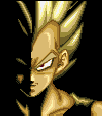
ari_love- Hyper Member

-

Number of posts : 511
Age : 37
Lokasi : solo
Job/hobbies : college
Mig33 ID : ari_love
Reputation : 0
Points : 1
Registration date : 2008-11-08
 Re: Cara Menginstalasikan ActiveX Control (*.ocx)
Re: Cara Menginstalasikan ActiveX Control (*.ocx)
Thx bantuan na pak p3t,.,

sanjung_kazaf- Super Member

-

Number of posts : 336
Age : 34
Lokasi : J0gja underc0ver
Job/hobbies : *** in y0ur mind ***
Mig33 ID : sanjung_kazaf, kzf___
Reputation : 0
Points : 3
Registration date : 2008-11-10
 Re: Cara Menginstalasikan ActiveX Control (*.ocx)
Re: Cara Menginstalasikan ActiveX Control (*.ocx)
Thx pak pet n pak Vortex 

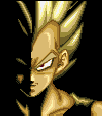
ari_love- Hyper Member

-

Number of posts : 511
Age : 37
Lokasi : solo
Job/hobbies : college
Mig33 ID : ari_love
Reputation : 0
Points : 1
Registration date : 2008-11-08
 Re: Cara Menginstalasikan ActiveX Control (*.ocx)
Re: Cara Menginstalasikan ActiveX Control (*.ocx)
Terima kasih akang su......informasinya sanged berguna.... 




roel_freak- Member

-

Number of posts : 79
Age : 39
Lokasi : bekasi
Job/hobbies : c8, komputerisasi, bernapas, makan, dan tidur lagi
Mig33 ID : roel_freak
Reputation : 0
Points : 0
Registration date : 2008-11-20
 Re: Cara Menginstalasikan ActiveX Control (*.ocx)
Re: Cara Menginstalasikan ActiveX Control (*.ocx)
satu pertanyaan.....................
regtool5.dll << INI APA N KEGUNAANNYA APA? GIMANA CARA PAKAINYA?
thanks bepor
regtool5.dll << INI APA N KEGUNAANNYA APA? GIMANA CARA PAKAINYA?
thanks bepor


p.l.z.4.g.e.t.m.e- Administrator

-

Number of posts : 475
Age : 33
Lokasi : ngawi
Job/hobbies : turu
Reputation : 0
Points : 2
Registration date : 2008-12-16
 Re: Cara Menginstalasikan ActiveX Control (*.ocx)
Re: Cara Menginstalasikan ActiveX Control (*.ocx)
Registry Access Function (REGTOOL5.DLL) itu ada tiga fungsi klo gak salahp.l.z.4.g.e.t.m.e wrote:satu pertanyaan.....................
regtool5.dll << INI APA N KEGUNAANNYA APA? GIMANA CARA PAKAINYA?
thanks bepor
ada write read ama delete value
ni contoh nya ini
Public Enum RegistryRoot
HKEY_CLASSES_ROOT = &H80000000 '-2147483648
HKEY_CURRENT_USER = &H80000001 '-2147483647
HKEY_LOCAL_MACHINE = &H80000002 '-2147483646
HKEY_PERFORMANCE_DATA = &H80000004 '-2147483644
HKEY_USERS = &H80000003 '-2147483645
End Enum
Private Function GetRegKey(KeyRoot As RegistryRoot, KeyName As String, ValueName As String, ByRef ValueData As Variant) As Boolean
Dim strValueData As String
strValueData = CStr(ValueData)
GetRegKey = REGTool5.GetKeyValue(KeyRoot, KeyName, ValueName, strValueData)
ValueData = strValueData
End Function
Private Function SetRegKey(KeyRoot As RegistryRoot, KeyName As String, ValueName As String, ValueData As Variant) As Boolean
Dim strValueData As String
strValueData = CStr(ValueData)
SetRegKey = REGTool5.UpdateKey(KeyRoot, KeyName, ValueName, strValueData)
ValueData = strValueData
End Function
Private Function DeleteRegKey(KeyRoot As RegistryRoot, KeyName As String) As Boolean
DeleteRegKey = REGTool5.DeleteKey(KeyRoot, KeyName)
End Function

 Re: Cara Menginstalasikan ActiveX Control (*.ocx)
Re: Cara Menginstalasikan ActiveX Control (*.ocx)
p3tro3x_su wrote:Registry Access Function (REGTOOL5.DLL) itu ada tiga fungsi klo gak salahp.l.z.4.g.e.t.m.e wrote:satu pertanyaan.....................
regtool5.dll << INI APA N KEGUNAANNYA APA? GIMANA CARA PAKAINYA?
thanks bepor
ada write read ama delete value
ni contoh nya ini
Public Enum RegistryRoot
HKEY_CLASSES_ROOT = &H80000000 '-2147483648
HKEY_CURRENT_USER = &H80000001 '-2147483647
HKEY_LOCAL_MACHINE = &H80000002 '-2147483646
HKEY_PERFORMANCE_DATA = &H80000004 '-2147483644
HKEY_USERS = &H80000003 '-2147483645
End Enum
Private Function GetRegKey(KeyRoot As RegistryRoot, KeyName As String, ValueName As String, ByRef ValueData As Variant) As Boolean
Dim strValueData As String
strValueData = CStr(ValueData)
GetRegKey = REGTool5.GetKeyValue(KeyRoot, KeyName, ValueName, strValueData)
ValueData = strValueData
End Function
Private Function SetRegKey(KeyRoot As RegistryRoot, KeyName As String, ValueName As String, ValueData As Variant) As Boolean
Dim strValueData As String
strValueData = CStr(ValueData)
SetRegKey = REGTool5.UpdateKey(KeyRoot, KeyName, ValueName, strValueData)
ValueData = strValueData
End Function
Private Function DeleteRegKey(KeyRoot As RegistryRoot, KeyName As String) As Boolean
DeleteRegKey = REGTool5.DeleteKey(KeyRoot, KeyName)
End Function
sing liyane pet.................. iki kan declare vb........
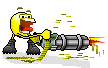
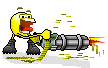

p.l.z.4.g.e.t.m.e- Administrator

-

Number of posts : 475
Age : 33
Lokasi : ngawi
Job/hobbies : turu
Reputation : 0
Points : 2
Registration date : 2008-12-16
 Re: Cara Menginstalasikan ActiveX Control (*.ocx)
Re: Cara Menginstalasikan ActiveX Control (*.ocx)
tu kata paman 
yo tak jalan2 dulu pak,,sapa tau nemu di jalan

yo tak jalan2 dulu pak,,sapa tau nemu di jalan

 Re: Cara Menginstalasikan ActiveX Control (*.ocx)
Re: Cara Menginstalasikan ActiveX Control (*.ocx)
p3tro3x_su wrote:tu kata paman
yo tak jalan2 dulu pak,,sapa tau nemu di jalan
request ahk pet

p.l.z.4.g.e.t.m.e- Administrator

-

Number of posts : 475
Age : 33
Lokasi : ngawi
Job/hobbies : turu
Reputation : 0
Points : 2
Registration date : 2008-12-16
 Re: Cara Menginstalasikan ActiveX Control (*.ocx)
Re: Cara Menginstalasikan ActiveX Control (*.ocx)
maturnuwun kang supety

Curugsewu- Donator

-

Number of posts : 6
Age : 40
Lokasi : Magelang
Job/hobbies : Makan..............maem...............madang............
Mig33 ID : Curugsewu
Reputation : 0
Points : 0
Registration date : 2008-11-19
Reload Zone ::  :: Mig33 TOOLS
:: Mig33 TOOLS
Page 1 of 1
Permissions in this forum:
You cannot reply to topics in this forum|
|
|




» SEKEDAR TIPS AMMC 3.6 ROLLKICK
» mig33 messenger v4.3.0.1 cracked
» Royal kicker 1.00
» :::HKMC FAST BRUTAL KICK TOOL V1.0:::
» NHAL MIDPX EMULATOR
» MPOWERPLAYER
» WWF Smackdown 2!know your role(psx game for pc).Higly compressed.
» b4d WAR 2
» Twisted Metal 4 (PSX game for pc) Highly compressed
» Super fast hotkeyed spammer
» AMMC beta(Amatir Migpro Manual Control beta)
» AMMC 3.5 SEMI AUTO LIST
» ZX-81 PARANOIA(kicking tools)
» POKEA 2.5 ORIGINAL VERSION